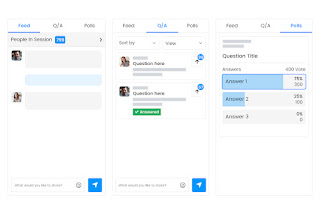GOPL 360° VIRTUAL EXPO
GOPL
أبريل 01, 2022
What are the components of the GOPL 360° network for virtual and hybrid exhibitions and conferences?
Firstly :
Virtual Event and exhibitions Platform
GOPL 360° VIRTUAL EXPO Networking
A completely unique interactive Virtual Expo platform, designed to quickly organize networking exhibitions or live stream any kind of Event with 360-degree experience featuring virtual One on One Meets, Live broadcasting, Virtual Booths, Networking and Engaging.
Networking
Join from anywhere
Larger Audience
Features You'll Love
Connect with your virtual event attendees. Boost their interaction with you, speakers, hosts, exhibitors, and each other.
Reception
Live sessions, Booths and Sponsors overview at Reception (Venue)
The welcome page or default view of an event is the reception area. You can quickly find out what's going on at the event right now, including the welcome message from the organizers, sponsors, the schedule, and speakers. Announcements, important links, messages, and event updates are also posted in the Reception area.
Session Stage or Breakout Room
Using the expo and the mainstage, stream your physical or virtual events to a virtual audience. You can start all your sessions online at the main stage. Participants on the main stage can observe the entire event, together with interaction through chats with other guests, hosts and presenters. The main floor also shows the number of individuals present at each session.
Session Engagement with Feed, Polls, and Q&A
The expo allows Session or breakout room feed, allowing attendees to converse with hosts, speakers, and fellow attendees. Live polling and Question and Answer is a good way to get your audience involved in virtual events. While the session is active the organizers can create Polls, conduct the time for which the polls are active, thus getting better insight into the audience attending the events.
Invite Attendees to the Stage or Raise Hand
Let your attendees share the stage with the speaker after the host approves the request and is visible to all attendees. Speakers and attendees interacting on the main stage can now be seen by everyone.
Private Backstage for Hosts and Speakers
Backstage allows the hosts and speakers to prepare before they go live. This is specifically made for hosts and Speakers so as to discuss other important details, Before and after the event goes live. All the last-minute details and discussions can be done here.
Raise hands to accept or reject by Organizers
Session presenters will also receive a notification that the attendee's hand is raised. In sessions where attendees can't unmute themselves, a presenter can allow you to unmute.
Sessions
Explore the Sessions and Speakers Scheduled
The organizers can host, either a single session or parallel multiple sessions for their event in this section. The Live sessions display the interaction of the speakers with the audience, while the list of all the upcoming sessions, including the name, time, host, speakers, co-host, duration, etc.
Organizers can add multiple sessions or breakout rooms.
Organizers can run many multiple sessions. Each session has a different host. The live session is a video broadcast started by the host of the event. When a session is live, attendees will be able to see the video streams of designated speakers only.
Group Discussion at Social Lounge
This lounge is the perfect space for attendees to interact with other attendees and exhibitors, sponsors or anyone present at the Expo, at that particular point. Anyone can join a table in the Lounge section and socialize with people of similar interest, One or many, willing to join the same Table.
One on One Speed Networking
Speed Networking feature allows the event participants to meet one-on-one with other participants in the event for a limited time duration. Attendees get matched one-on-one for quick 5-minute conversations. On the day of your event, the event organizer can start the speed networking session from the schedule section of your event and start the Speed Networking session. The event organizer can also join it and end it when it’s time.
Organizers can add multiple tables at Social Lounge
Organizers add many multiple tables. The social lounge is completely configurable. To increase or decrease the number of seats, add a name or add a brand logo on individual tables, You need to be the event host to configure the tables.
Attendees can connect to exhibitors at booth/expo
The booths section is a virtual space where multiple booths can be set up and visited by participants to interact with exhibitors one-one on tables and encourage exhibitors to put up stalls at your event to generate leads.
Organizers can add multiple booths
All the exhibitors are featured in the booth. Let the participants engage directly with exhibitors by generating meaningful conversations on the Booth. A variety of assets can be displayed, including, static text, logos, banners, and a chatbot.
EXPO
Broadcast live activities at the Booth
Use Live Broadcast Feature to host an entertaining “show” right from your booth. You can use the time to interview booth visitors or loyal customers, poll the audience about issues affecting your particular industry, and conduct product demonstrations or side-by-side comparisons.
Custom Branding For Exhibitors.
If you have Exhibitors at your Expo, there are numerous ways to offer them brand visibility. You can allow them to add Banners and Logos at their Booths, thus adding personalization and customization and initiating an effort towards marketing automation.
Global Feed at Event Level
The plugin enables you to manage and interact with your attendees throughout the expo. One can converse and navigate with each other in the global feed section present in any section of the expo, allowing global networking with expo possible.
Organizers can create multiple Announcements
The event organizer along with community team members can send the announcements. The announcement alert is available in conference format and announcements are sent to attendees on desktop/laptop, attendees joining from mobile browsers or applications wouldn't be able to receive alerts.
Global Announcement alerts at Event Level
During an event, the event organizer may have to deliver various information or direct people towards different areas of the event. It’s quite daunting to manage all the participants when the event is live or if there are some sudden changes in the schedule.
Push Notification and Alerts for Updates during Events
The organizer can send alerts to all the people at the Expo. Just add your message with call-to-actions, send important activities taking place on the main stage, Give announcements on the upcoming sessions, etc, thus calling people scattered everywhere on the expo at either place or directing them to some booths.
Amazing Virtual Experiences for Any Event
Annual Conference
Fairs & exhibitions
Meet-ups
Live shows & gigs
Conferences & summits
Hybrid Events
International Events
Social webinars
Trade Shows
Networking
SESSION MANAGEMENTMultiple Sessions or Breakout Rooms to engage attendees.Manage Mainstage with attendees, speakers and Host.Schedule sessions, add speakers, assign hosts.Advanced live streamingMeet your speakers at backstage before the session start
REAL-TIME CONVERSATIONAll the features you need to run a successful interactive Session.
Live one to one Q&A with SpeakersPolls and SurveysScreen sharing during SessionFile sharing feature to enhance your presentations.Raise Hand along with Emoji reactions.
BUILD ATTENDEE EXPERIENCEConnect and engage with your audience anywhereInteractive Lounge for ParticipantsOne on One Speed Matchmaking NetworkingExpandable tables for private group discussionCustomizable booths and sponsor monetizationBroadcast Announcement to attendees
BUILD YOUR BRANDScale your brand awareness with Interactive and customizable booth
Attendees can interact with exhibitors via live chat or videoBooth tables for meetingsDownload brochures, exchange business cards, watch product demos and visit the websiteEmpower Your Exhibitors
TURN DATA INTO INSIGHTSPowerful built-in analyticsReal-time data with Audience demographicsDetailed report of the number of registrations & tickets soldSession views and interactionsNumber of participants visited a particular booth.Check-Ins, brochure views, downloads and more
SELL TICKETS ONLINESell ticket on your own white-label virtual platform without stressHandle registrations seamlesslySell attendee tickets at multiple tiers100+ Payment Gateway Support
TECH STACKIntegrations with the most popular tools
- Zapier
- Mailchimp
- Sendinblue
- Active Campaign
- Constant Contact
- Zoho CRM
- Hubspot CRM
- Salesforce CRM
MOBILE APPRoll in & Connect more people to attend your event from mobile devicesMake connections anywhere and everywhereAmplified Engagement with all devicesBeyond any geographical barriersFollow & manage online/onsite check-in
SPONSORSHIP & PARTNERSHIPBranding Exposure for your sponsors & exhibitors
- Dedicated sponsor areas
- Conduct sponsored sessions
- Branded social lounge
Agora integration for Live streaming
The Expo and networking uses Agora's Interactive Live Streaming API, to host large-scale live audio and video streaming events with real-time engagement. People are more engaged when they can see, hear, and connect with one another. With the Agora SDK, you can incorporate real-time voice and video interaction in your wordpress website and run the exhibition with ease.
Firebase integration for Real time messaging
The plugin interacts with a Firebase account to manage real-time messaging, polling, and Q&A throughout the exhibition. Polls use real-time technology to provide owners with real-time updates. Creating real-time conversations and polls is a piece of cake using Firebase. It stores group chat messages in Firebase's real-time database.
Amazon S3 Integration for Recordings
Amazon S3 is a managed live streaming solution that is simple to set up and excellent for developing interactive video recording experiences. The Admins need to integrate the wordpress website with the S3 account to use the AWS recording bulk actions integration to automatically export recordings, screen recordings, in bulk and store them in a defined AWS S3 bucket.
Secondly:
360° Virtual exhibitions
Helping companies build relationships and marketing through a 360° visual experience, complete their communications directly or automatically, and both
We maximize the level of utility, within a comprehensive, effective, interesting, and comfortable visual work experience.
We make virtual events and exhibitions more attractive, effective, profitable, useful and valuable




.png)